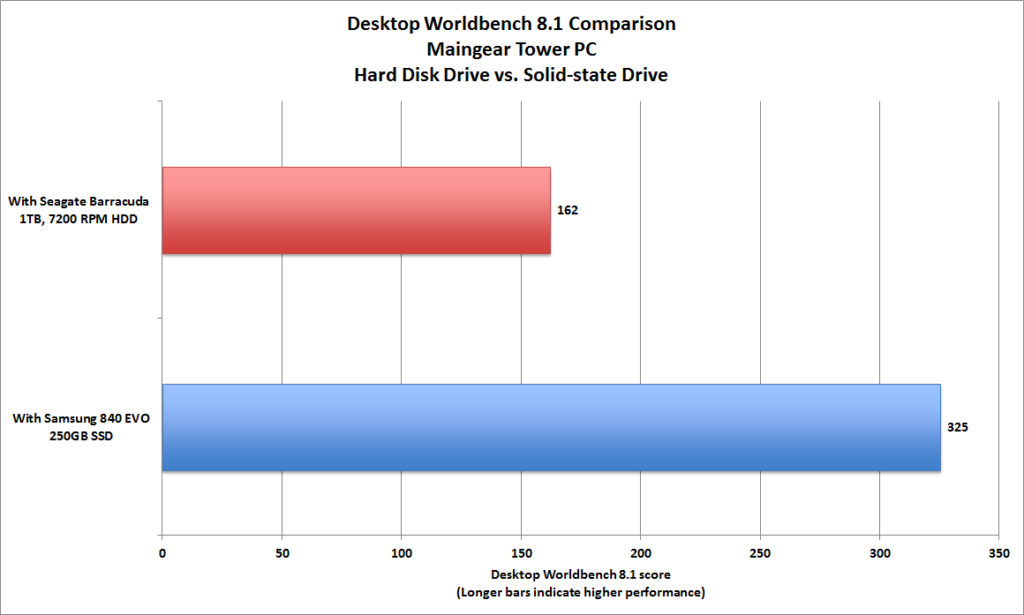One basic question when making a DNS change is when you receive the information from your domain registrar is to wait for DNS propagation to take place.
So what is DNS propagation?
Before we answer to say what is dns. There are many DNS servers in the world (what is a server you have in another article).
I will try to explain all this using an example from life.
Post offices in the country are DNS servers. The main, i.e., central post office is the main DNS server where you send changes to the domain (data or some dns changes).
Postar is your local internet provider (sbb, telecom, orion or whatever you already have in your city).
So the central post office in the country is the registrant of the domain where you change the data.
Local post offices are other widespread DNS servers that take data from the central post office and pass it on.
Poštar is a local provider that takes data from the local post office and forwards it to users, i.e. you and your visitors.
Everyone saves data for a while so that they don't constantly ask the person above them what the real address is, so that they can deliver the address faster and you can open websites faster.
And now they all have your current place of residence where they deliver you bills for electricity, telephone and other mail.
What happens when you change your address? Your new address is written in the central mail (main DNS server) and it is written there. Then local post offices check for a certain period of time whether there is any change of address in the central post office, so they don't check non-stop but say for 2 hours or 3 hours whether there is a new address and if someone has changed their address, and then they enter it into their database.
The latter means that for a certain period of time local post offices ask the central post office if someone has changed their address in order to enter that new address in their database.
This is also done by postmen, i.e. local providers, as well as your computer. So they check for a while (every 2, 3, 5 hours).
So when you change your address, it is entered in the central post office, after that the local post office checks whether there is a change of address for some time (every few hours) and if there is, it enters it, and then it does so and the postman takes the mail also for a few hours and delivers it if the mail for the new address has not yet arrived, he delivers it to the old one.
The time it takes for everyone from the central post office to the local post office to the postman to reach your new address is called propagation. And now replace all these terms with DNS and technical terms and you will get DNS propagation.
This applies to any DNS change.
How long does DNS propagation take?
DNS propagation can take half an hour or 48 hours. Usually in 99% cases it is all over in about 2 hours. From the moment you make a change to the moment your changes are visible to all of you and your visitors.
This does not mean that the changes will be visible to everyone at the same time, for example, your colleague can see the change, i.e. the nameserver change, without you seeing it or vice versa. Why this is so, we have already explained above where the local post office and the postman play a big role in that.
You can follow the DNS propagation through these two sites + your computer, since your computer also saves the DNS parameters to speed up the opening of the site.
https://www.whatsmydns.net/
https://dnschecker.org/
And then if it says that the dns has been changed and you still see the old address, if there were nameserver changes, there is again a problem with the local post office and postman (text above).
How to see if you see the current hosting or the previous one from which you transferred the site (if there was a change of hosting and a change of nameserver)
Open Start on your computer, type CMD and press enter.
A command prompt will open, when it opens you type ping yoursite.rs and if you see a new ip address from the current hosting provider, then it means that you see a site that is opened through a new hosting provider.
Can we speed up DNS propagation?
DNS propagation can be accelerated in several ways.
It depends on the DNS change, but if it is, for example, a change of nameserver and a change of hosting provider, it means deleting the account and deleting the domain on the previous provider (this will show that the site is not available to those who see the previous provider because no dns propagation was performed).
The second is to restart the modem and thus take new DNS settings from the local provider, the next is to clear the dns cache from the computer by pressing Start on the computer, typing CMD and typing ipconfig /flushdns and pressing enter.
The third is to delete the cache from the browser (or try to open it through a browser with which you have not opened that site before).