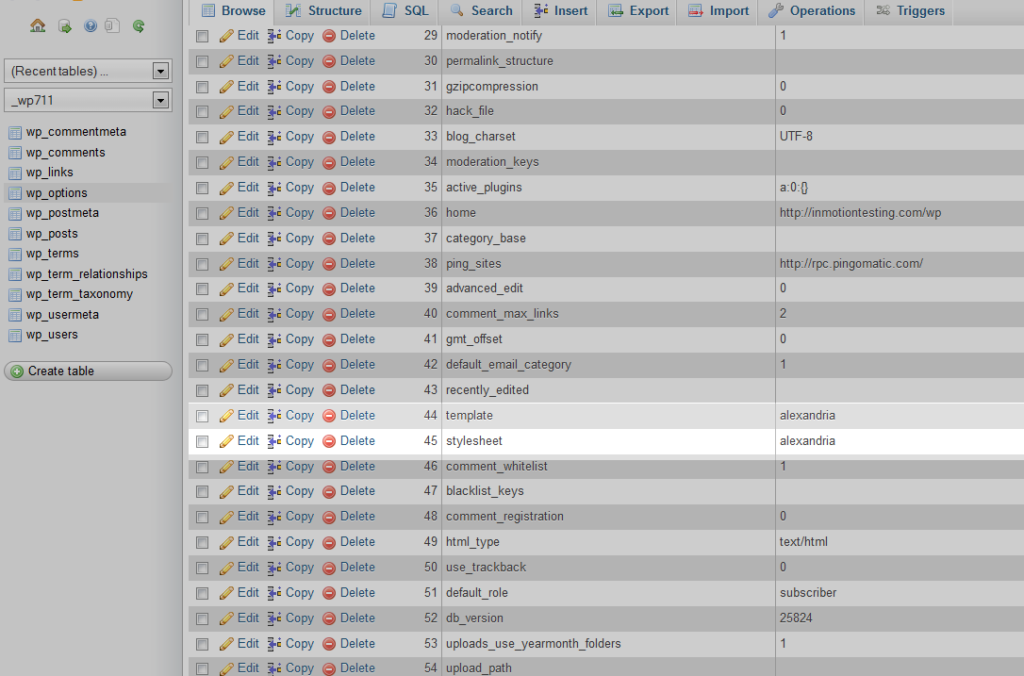You have shopify active, everything is set up nicely and it works fine. But now you want to set up and have your own domain with your store to take it to a little more serious level.
First of all, you need to have purchased a domain anywhere, with us or anywhere else. If you want good domain prices, then you can do it with us, and if you want to pay more, then you can do it somewhere else 🙂
The procedure is simple.
Log in to your Shopify admin account, then go to Online Store and then Domains.
Click on "„Connect existing domain“
then after that you need to enter your domain in the field without http/https and without www only domain and extension and click next.
That's it now you need to set your DNS to point to Shopify.
For something like that, you need DNS management, which you get with us with Hosting.
You log in normally to cPanel, then you find the Zone Editor and then to Manage
When it opens you will see various dns options and settings that are automatically created, you need one in particular where your domain points A record and go to the ip address there Edit.
Instead of the IP address you see, enter: 23.227.38.65 (you get the IP on the shopify website when you add your domain)
Save it.
After that you need to find where it says on the left www in the extension CNAME and to the right your domain. Click here on Edit. Instead of your domain, put: shops.myshopify.com
Save it.
That's all about DNS changes and settings, all that remains is to verify your domain in the Shopify admin panel and that's it.