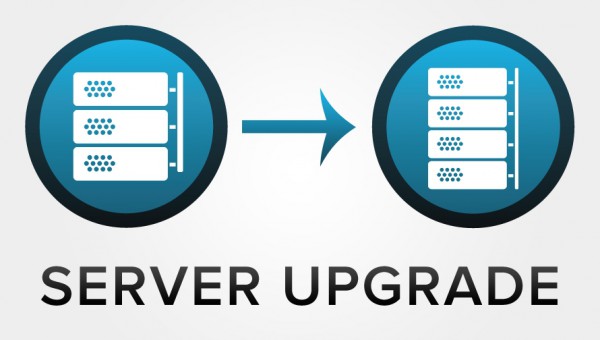First of all, let's introduce ourselves in one short paragraph to those who are just getting to know us.
Although not such a big brand and company, from the very beginning we set high standards that we still adhere to, and we started in 2014, and we offer what others don't even offer. All packages come with NVMe SSD, LiteSpeed server, premium security protection and LiveChat support every day from 9am to 12pm on weekends and holidays.
The option we present concerns mostly those who use our services to buy domains, because the prices of our domains are lower compared to other registrars, especially if you buy with hosting. This service is actually the most important for those who connect their domain with various systems, both VPS and Shopify, for example, and similar services, where they do not need hosting but only DNS management.
Premium DNS is exactly DNS management that allows you to edit records on your domain. In addition to editing DNS records, we have also prepared 3 templates that will set up your domain for connecting to those servers with one click, namely: Google Workspace, Shopfy and Webflow. If you need another setting and it is the same as with the mentioned services, feel free to write, it will be added in record time!
How do I activate Premium DNS?
To access the Premium DNS option, you need to order a domain with that option, or in the example below it will be shown if you already have a domain and want to activate it. After logging in to the client panel, go to the Edit button next to the domain for which you want to activate Premium DNS.
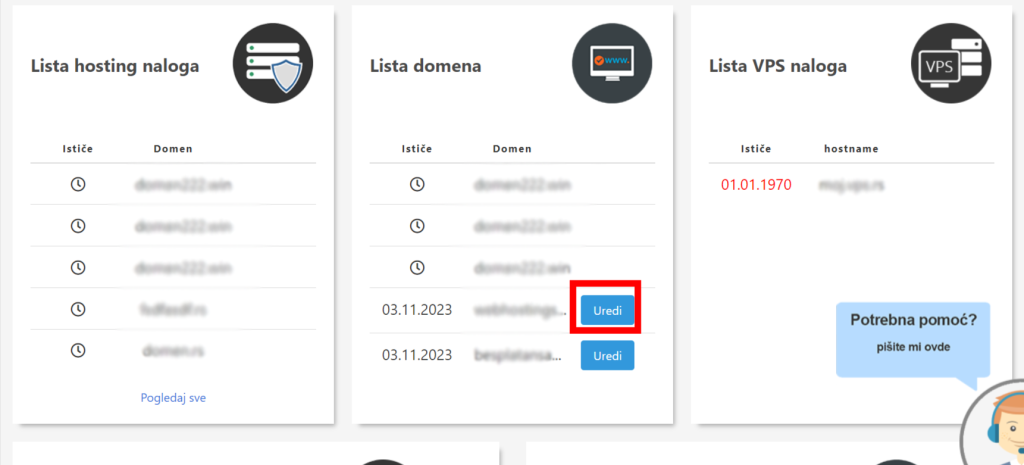
After clicking on Edit, a page will open with the previous options, but this time there will be one more, which is Premium DNS.
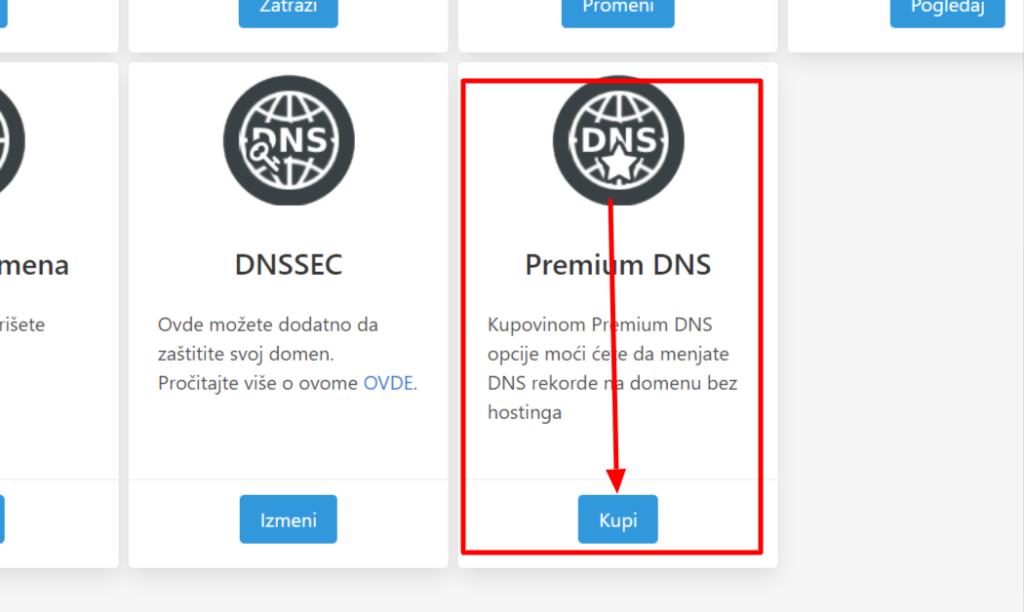
When we click Buy and order the complete option, the price of which is 300 dinars for a year the Activate button will appear in that same place.
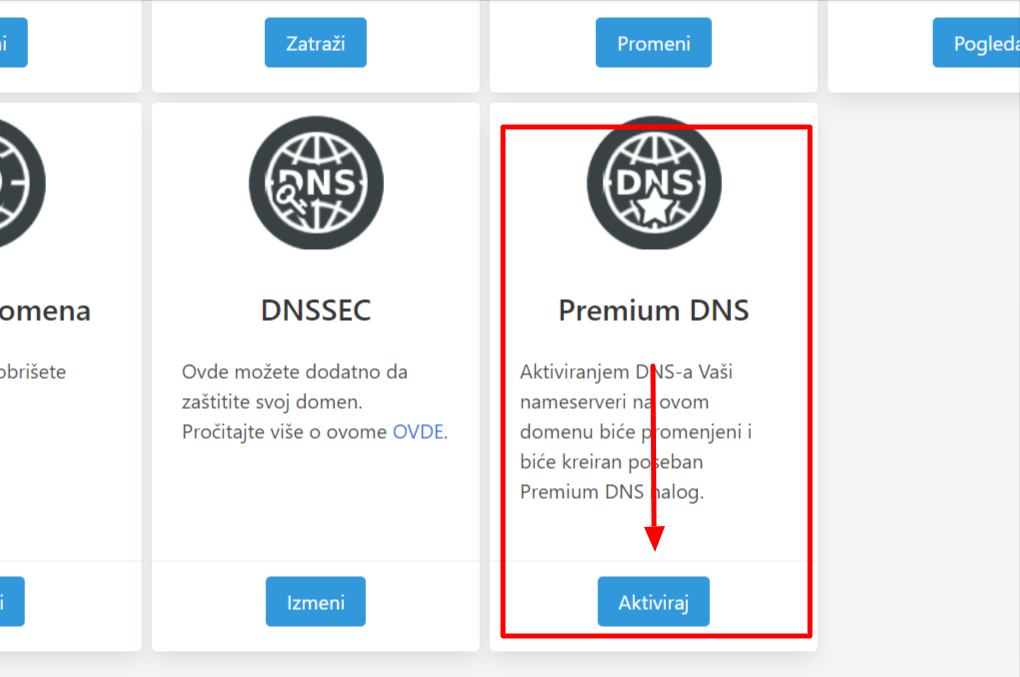
Here we should keep in mind that by activating this option, if our nameservers are not set, the system will set our nameservers, which means that the previous ones will stop working. If our nameservers are set Premium DNS will be active and you will see the page as in the picture below.
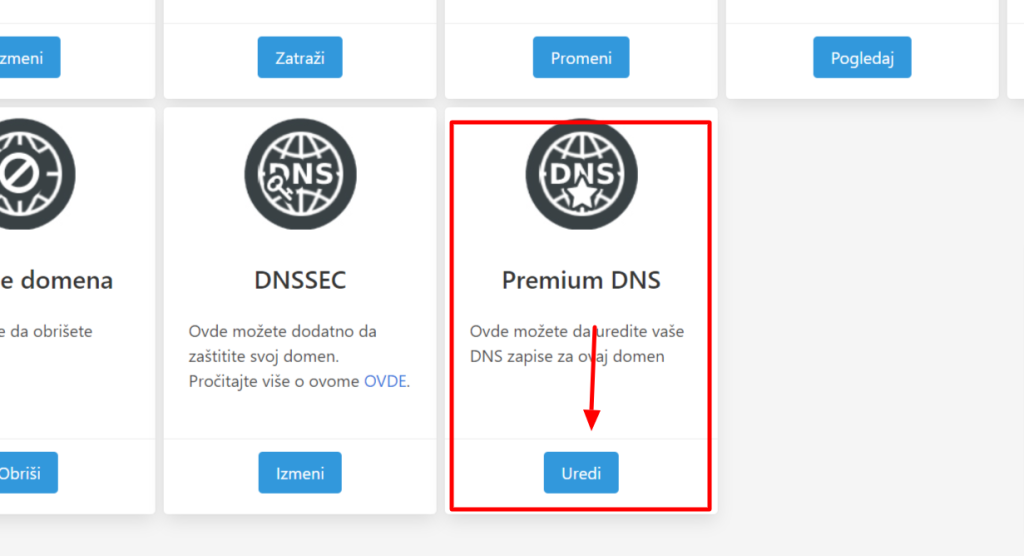
Now that everything is ready for editing, click on the Edit button and you will see the options as in the image below.
In the left corner there will be 3 templates (for now) where by clicking on one of them your dns will be automatically set without you having to do anything extra. In the right corner, you have a choice of the option of the record you want to add.
Below, of course, you have all the default settings, which you can delete or change as desired.
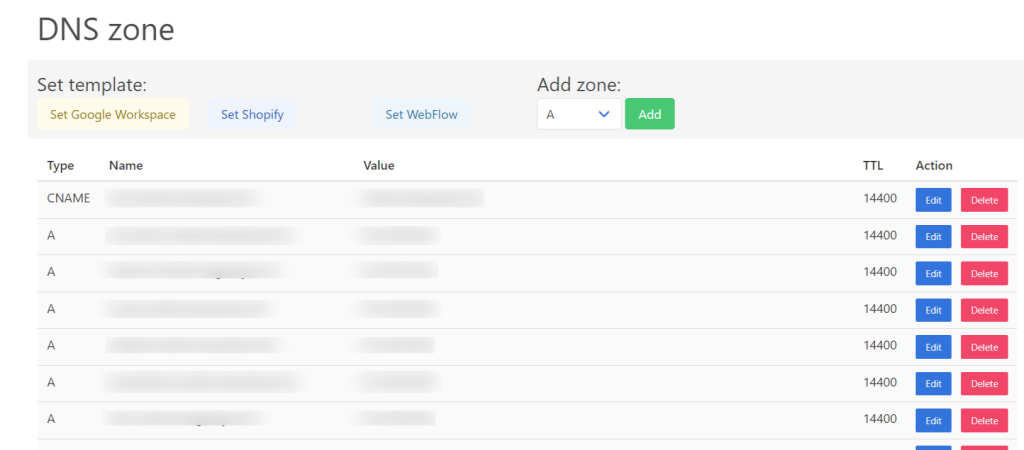
And that's not all! Until everything is set up as you want and until the DNS propagation takes place, which lasts up to 48 hours, your domain will not be empty, it will have a landing page for the site soon, which is far more professional than if the domain is unavailable and as if it does not exist at all.
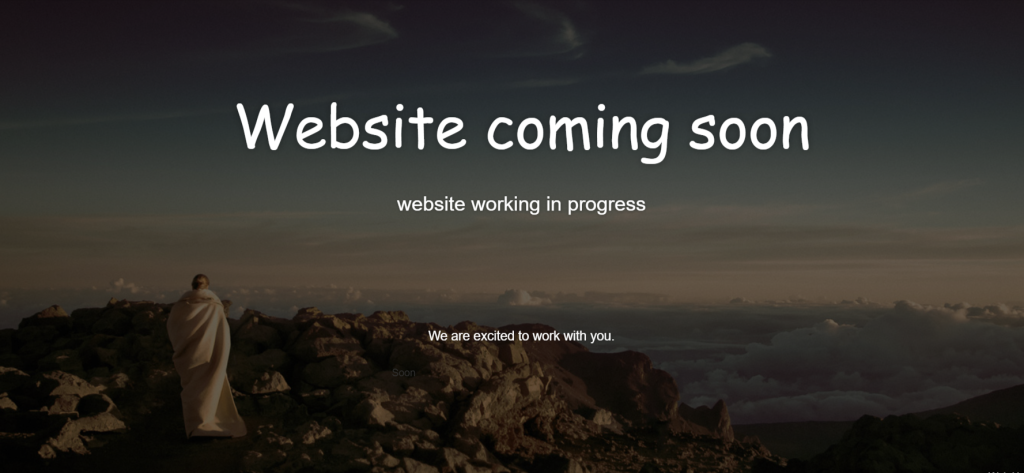
I hope you like this option, if you have any questions or suggestions for improvement feel free to write 🙂
And that's not ALL! 🙂 by purchasing this option, you have the opportunity to contact support and help with setting up specific records for your domain, which you do not have with other free DNS management or other services.
Welcome!