Contents
Thank you for using this guide because it frees up support to help someone who has no option or needs other help.
Changing the owner of a hosting account or domain is done from the client panel. This is necessary if you want to transfer ownership of that account or domain to someone.
Access to client panel
- Log in to the client panel http://cp.webhostingsrbija.rs/
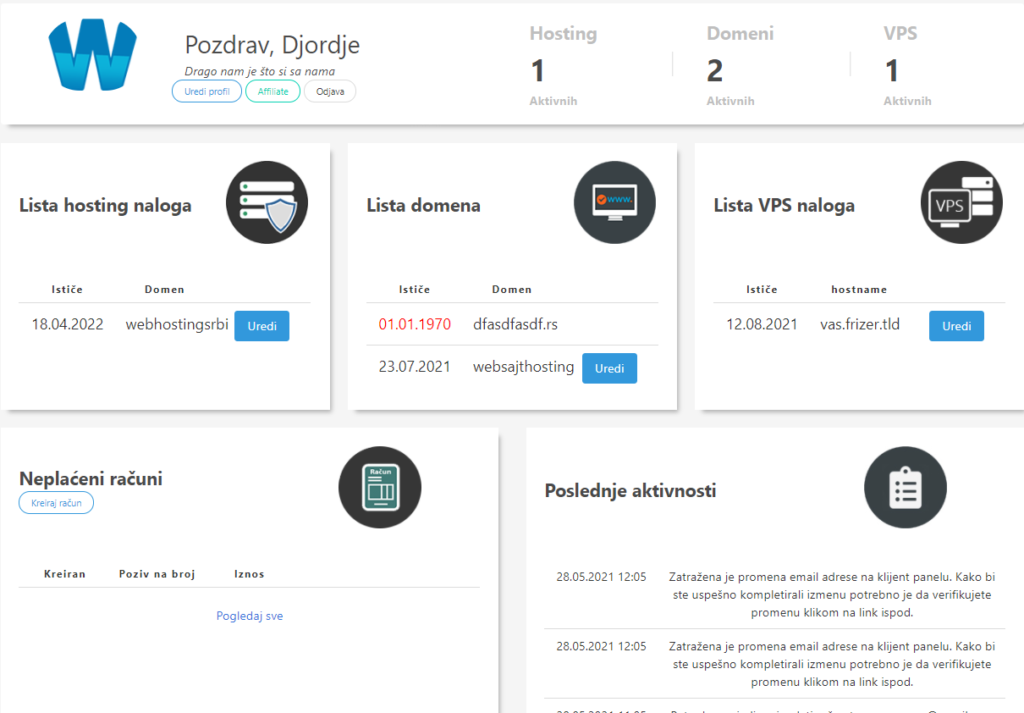
- Click on Edit hosting code or domain depending on what you want to transfer to another person.
- After that, click on the change owner button in the options.
Owner change option
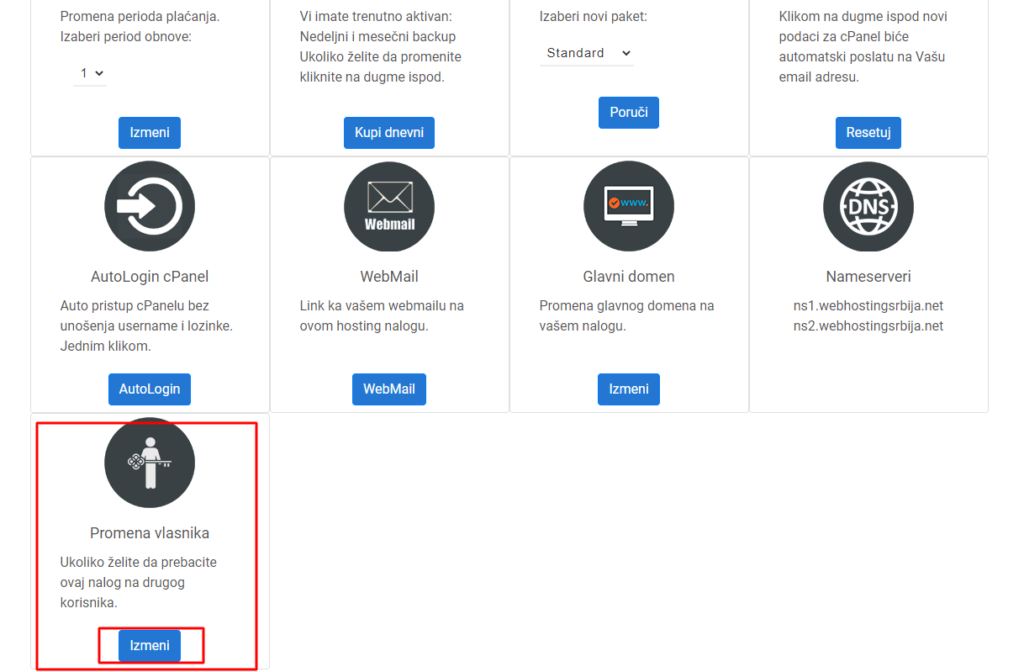
- After that you will see at the bottom the option to change the owner and click on the edit button.
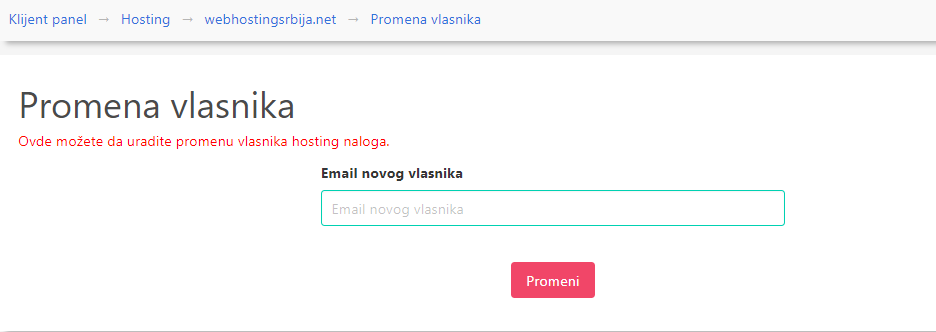
- Enter the email address of the new owner and click the button.
After you click on the button, an email to confirm the transfer will be sent to the email address you entered, and that person needs to click and verify the change. Until that person verifies, the service will remain with you.
If that email address does not exist in our system, the account will be automatically created and a notification sent to that email address.
In that notification, your e-mail address will be specified, if you want to transfer the service and which service to that new e-mail address. After verification, an email will be sent to confirm the verification.
To change the domain, only the control from the client panel is changed, other data such as registrant data is not changed.
To change the hosting account, this only changes the control from the client panel, no other data in cPanel or contact address in cPanel is changed.
I don't have access to the client panel.
The change service, if you do not have access to the client panel, is charged 1000 dinars once. Contact support to create an account.
If you do not have access to the client panel, you need to download this one FILE and send to the email address info@webhostingsrbija.rs
The owner's data must match the data from the client panel where the owner's data is entered, as in the example below:
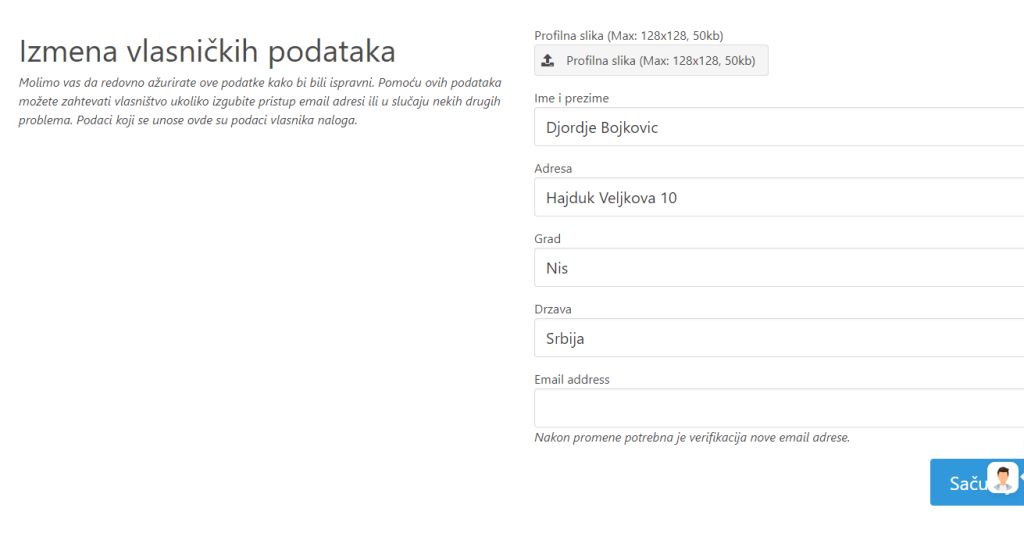
These data were entered during the first order and can be changed at any time if you have access to the client panel, and it is necessary to make sure that they are always correct in order to recover the account.
After verification by the support, the services will be transferred or the email address will be changed, depending on the case.
Verification time is within 24 hours from the moment of receipt of your file.
