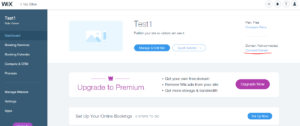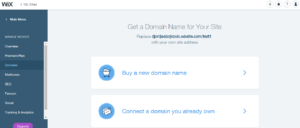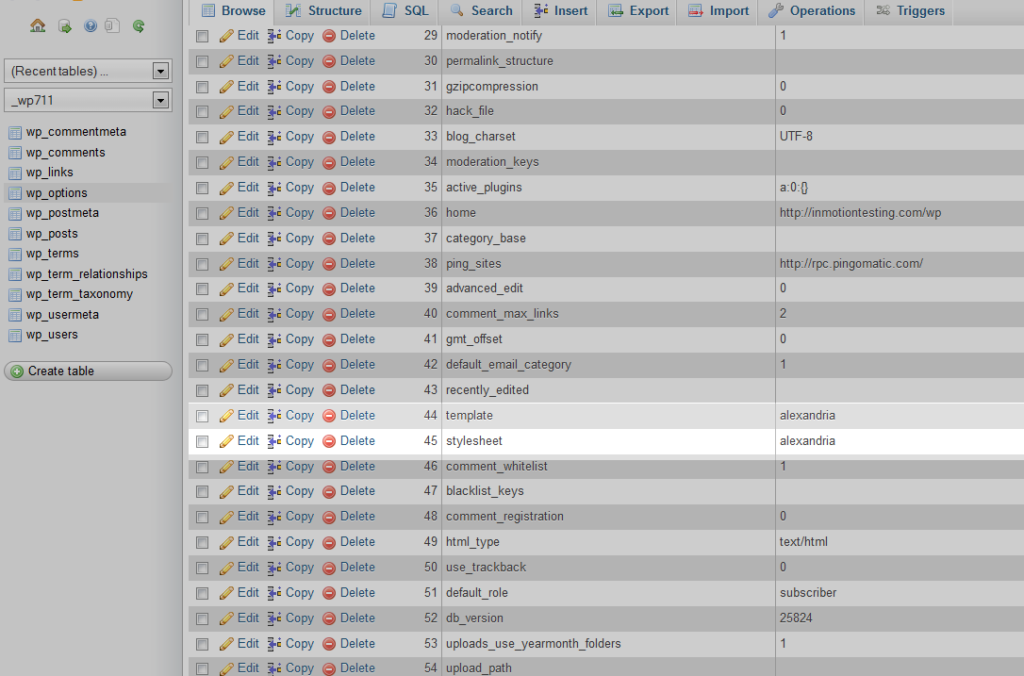Procedure for connecting a domain to wix.com.
First of all, let's point out one obvious thing, which is that in order to connect your domain to the Wix site, you need to buy the premium plan, at least the most basic thing, which is to connect the domain to the site, which is 4 euros per month, or 50 euros for an ordinary site, which in our country, for example, costs 800 dinars for the same thing for a year.
With us, you get an email server for 800 dinars, but on wix you get a lot of templates and create a regular website in a few clicks. Of course, in one of our posts you will see a completely free program that creates websites identically to wix.
Now let's go back to the process of connecting the site to wix. You bought a premium plan in the amount of 50 euros for a year and now all you need is to set up nameservers on wix servers in order to connect your site to the domain.
The first step is to log in to wix and then to Domains foreign
Click on "Connect a domain you already own" to proceed with the connection.
In the next step, click on the site you want to connect to the domain and click Next.
In the field "What's your domain name?" enter your domain that you want to connect to your site.
Click next and follow the further instructions on the screen.
The next step is to set the nameservers where you bought the domain to wix nameservers (if you bought the domain from us, you can change the nameserver on this site by logging in by clicking on Login in the upper right corner).
Wix Nameservers are:
ns0.wixdns.net
ns0.wixdns.net
After doing this, you need to wait from 2 hours to 48 hours for the dns propagation to pass and for everything to connect nicely. There is nothing you can do to speed up the process at this point, the technology is simply that you have to wait and that's all.